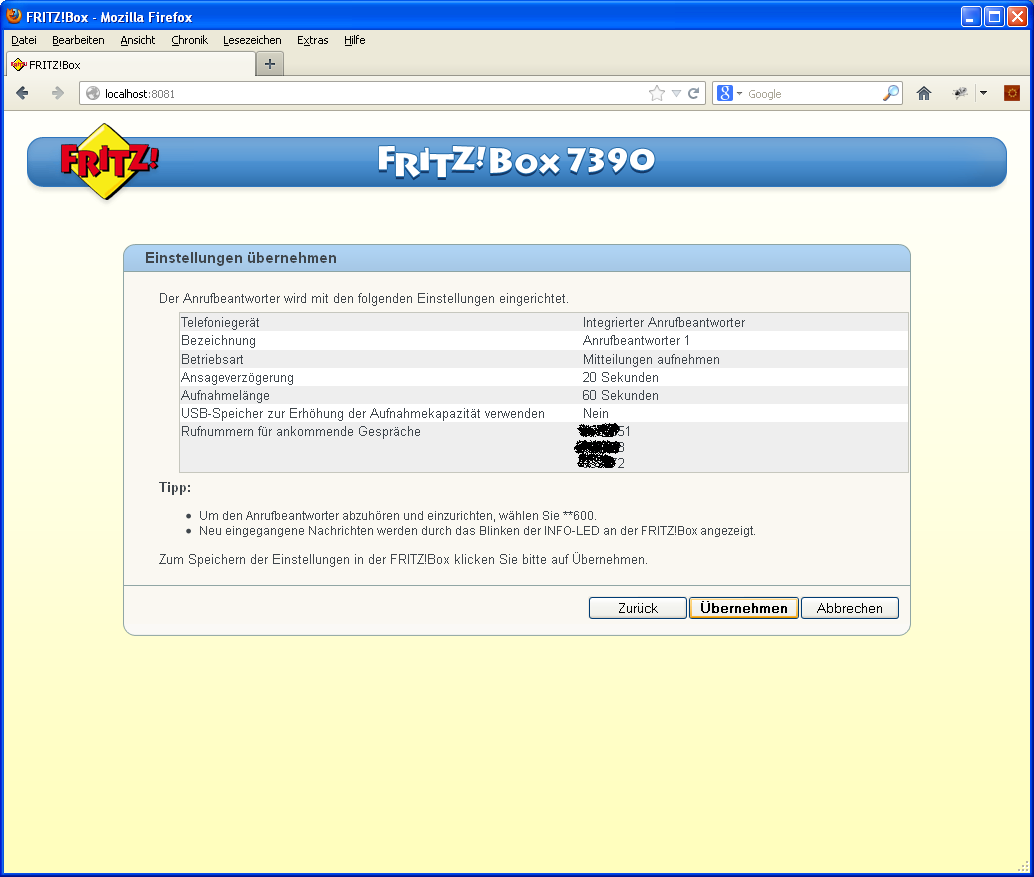Setup
EML Voicemail2Text works as follows: your answering machine sends incoming messages via e-mail to our service. There, the e-mails are transcribed and sent back to you via e-mail or short message. Two steps are necessary in order to use the service:
Register
You first need to register on our website, and then you will receive an e-mail address to which your answering machine can forward the incoming messages.
You can find a video tutorial on YouTube. (only available in german)
Setting up the answering machine
Upon successful registration, you have to configure your answering machine. Here you can find a brief instruction on the basis of the Fritz!Box:
Fritz!Box
An answering machine must be configured to forward the messages of the Fritz!Box answering machine to the VMT for automatic transcription.
- How do I open the user interface of my Fritz!Box?
To open the user interface of your Fritz!Box you have to do the following:
- Open an internet browser (Internet Explorer, Mozilla Firefox, Google Chrome or another one of your choice) on your home computer (connected to the network/Wi-Fi)
- Enter fritz.boxin the address bar
Alternatively, you can also enter the default IP address: 192.168.178.1
For some devices, you might be asked to enter a password. This password should have been given to you when you purchased your router. In most cases, however, the following default password also works: 0000
- Set up an answering machine
The steps in detail:
- In the menu, choose "Telephony" and "Telephony Devices," and click on "Set up new device."
- Then choose the item "answering machine" below "Integrated in Fritz!Box."
- The following settings can be made at will. The summary should look something like this:
- Activating the Push Service
You first have to activate the Fritz!Box Push Service. It configures which e-mail account the Fritz!Box uses for sending the e-mail.
- Tick the "Fritz!Box Push Service active" box under menu item "System" and then "Push Service."
- In the account settings, enter the access data from your mailbox provider so that Fritz!Box can send e-mails.
- Setting up the forwarding function
The steps in detail:
- Under menu item "Telephony" and then "Telephony Devices," click on the answering machine that was set up above.
- Tick the "Send messages via e-mail" box.
- Enter the e-mail address of the EML Voicemail2Text Service as address to which the message is sent. It has the following format
username@vmt.eml.org
Starface
Have a look at our YouTube video when you set up the Starface telephone system.